[Guide] How to play Call of Duty Warzone 2.0 [EN]
How to install and play Call of Duty Warzone 2.0 on all platforms. Discover all the information and indications in our article
Summary
Play Call of Duty Warzone 2.0 on Playstation 4 (PS4) / Playstation 5 (PS5)
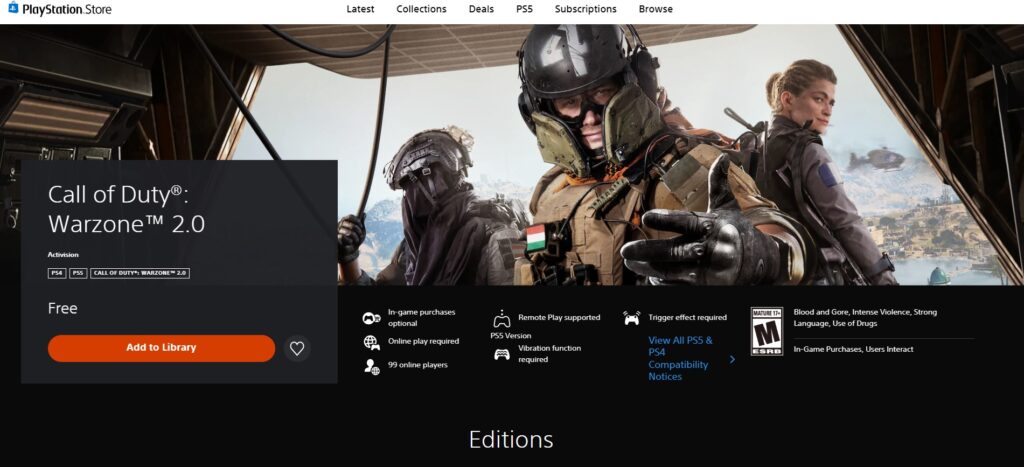
- To play Call of Duty Warzone on Playstation 4 / Playstation 5 . Go to the “ Playstation store” .
- Go to the “ Games ” tab then “ Free To Play ”
- Download “ Call of Duty Warzone 2.0 “.
- Install it on your machine.
- Launch the game to create your « Battle Net » account and enter the game.
Play Call of Duty Warzone 2.0 on Xbox One / Xbox Series
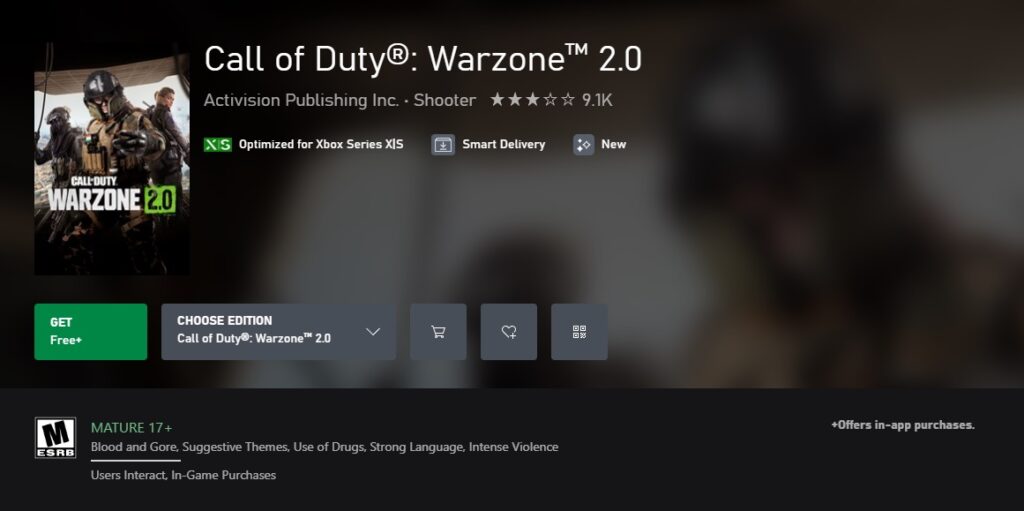
- To play Call of Duty Warzone 2.0 on Xbox .
- Go to the Microsoft Store on your console in the All games tab. Then in the Shooting game category.
- You will find Call of Duty Warzone 2.0 in the grid.
- Install it on your machine.
- Launch the game to create your Battle Net account and enter the game.
Play Call of Duty Warzone 2.0 on PC
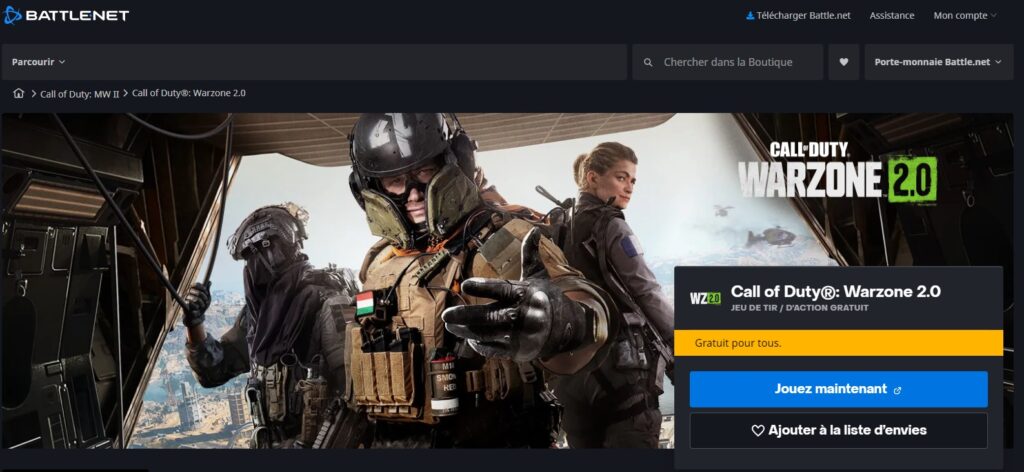
1- Know if your computer can run Call of Duty Warzone
To ensure your playing comfort. Take the online test to find out if your machine can run the game. Click on the link below:
- Link to test .
- Install Can you run it on your PC to check your components.
- If the test is good, you can go to the next step.
2- Create a Battle Net account
A Battle Net account is required to play Call of Duty Warzone 2.0. Your account is a cross-platform account that you can use on both console and PC.
- Create your Battle net account at this address:
https://eu.battle.net/account/creation/fr/
3- Play Call of Duty Warzone 2.0
After creating your Battle Net account , you can now proceed to the next step. Download Call of Duty Warzone 2.0.
- Go to this address to get your hands on the game for free:
Link to Warzone 2.0 - You are now redirected to the game download page. Click on » Play now » to reveal the download.
- Download the game client.
- Once downloaded, open the file.
- Battle Net launches, log in with your account to start downloading Call of Duty Warzone 2.0.
- Once the updates are downloaded, click on the “ Play ” button.
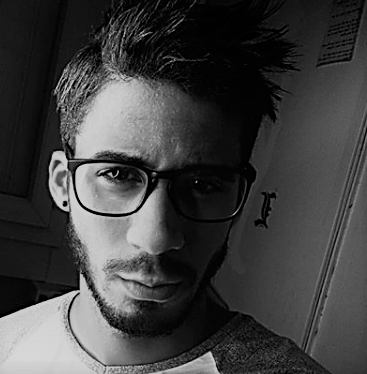
Fan de jeux Nintendo, Xbox, PlayStation, PC et de l’univers gaming
Je vous partage ma passion à travers mes articles sur les nouveautés jeux vidéo
Journaliste gameactuality.com



